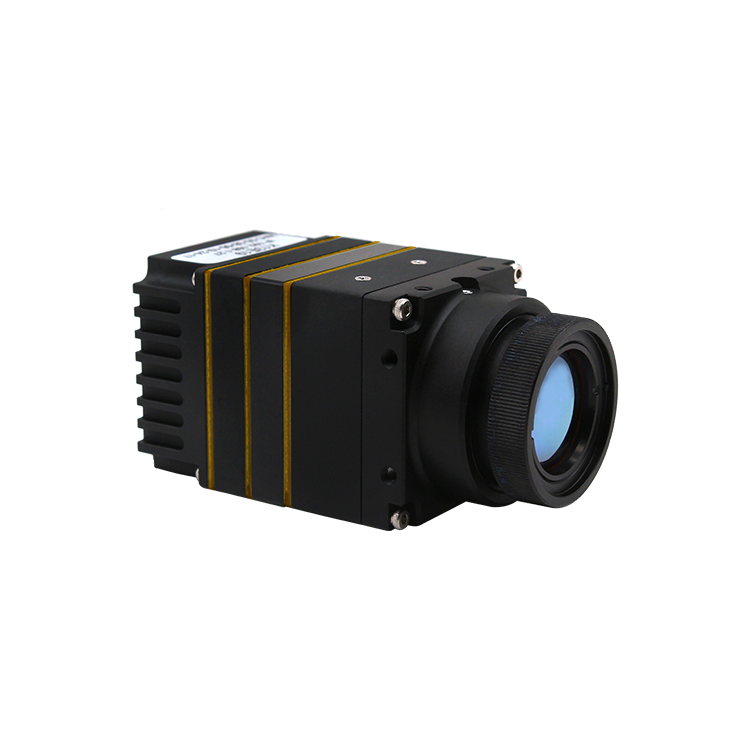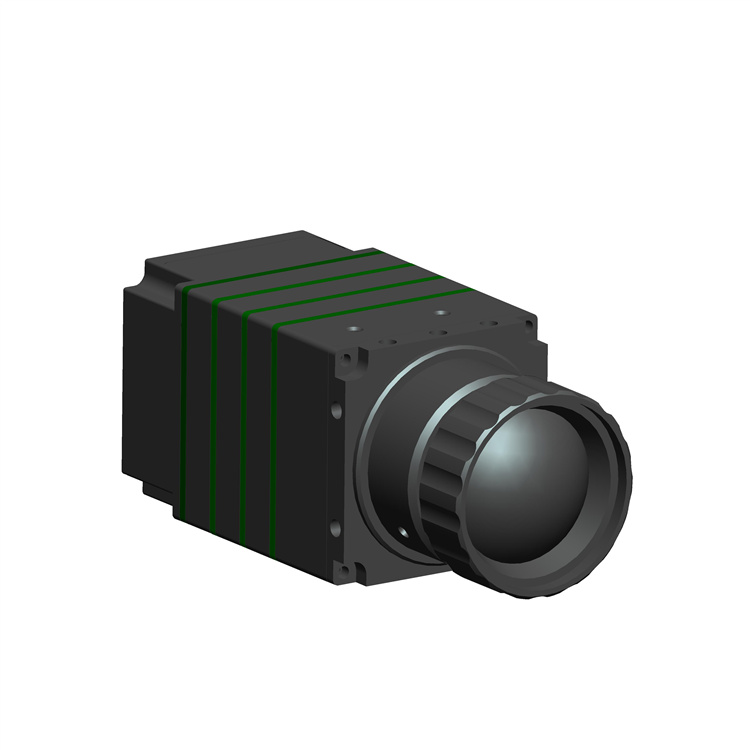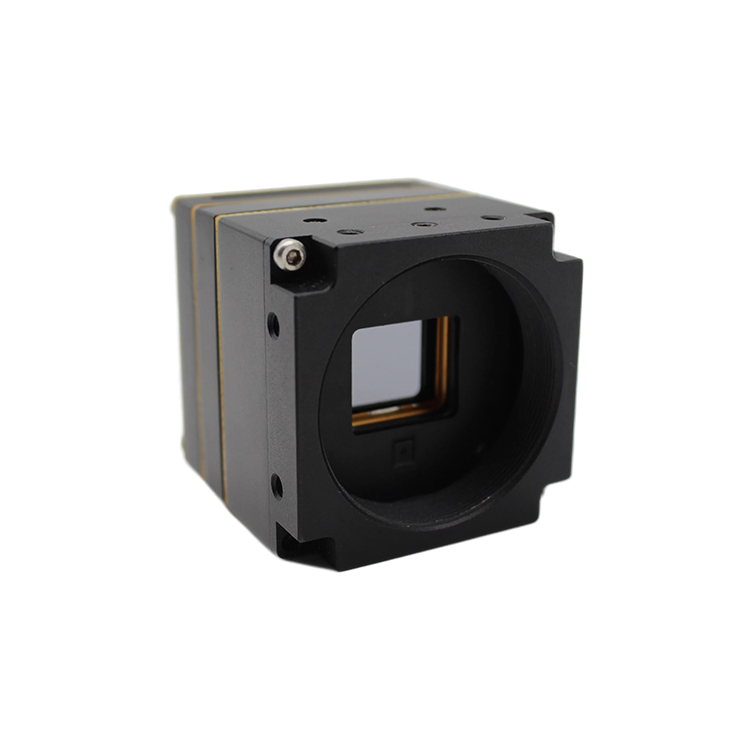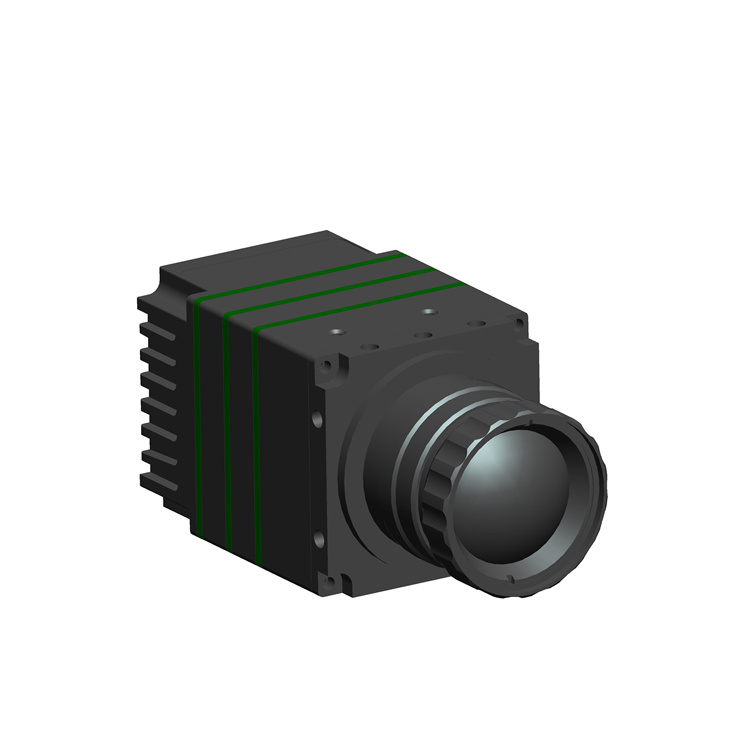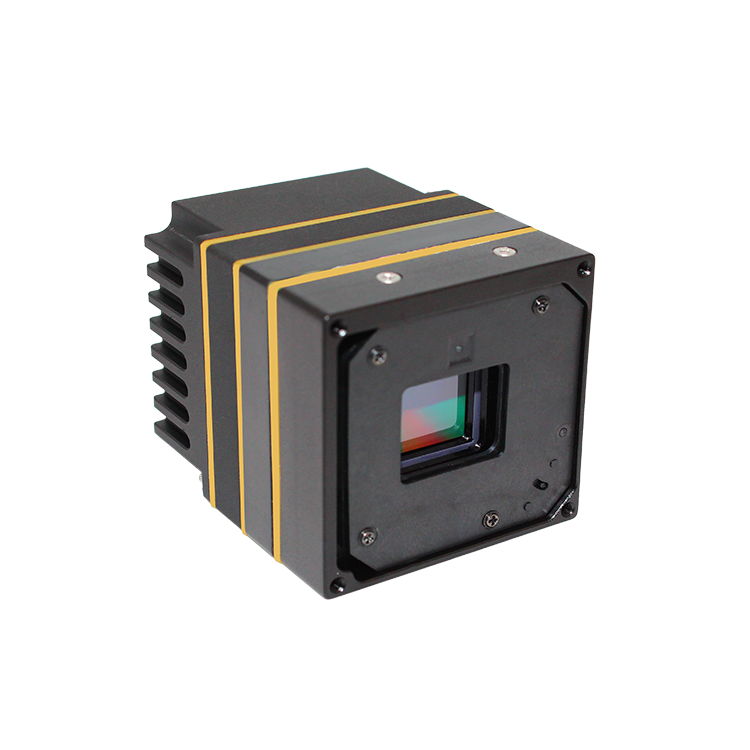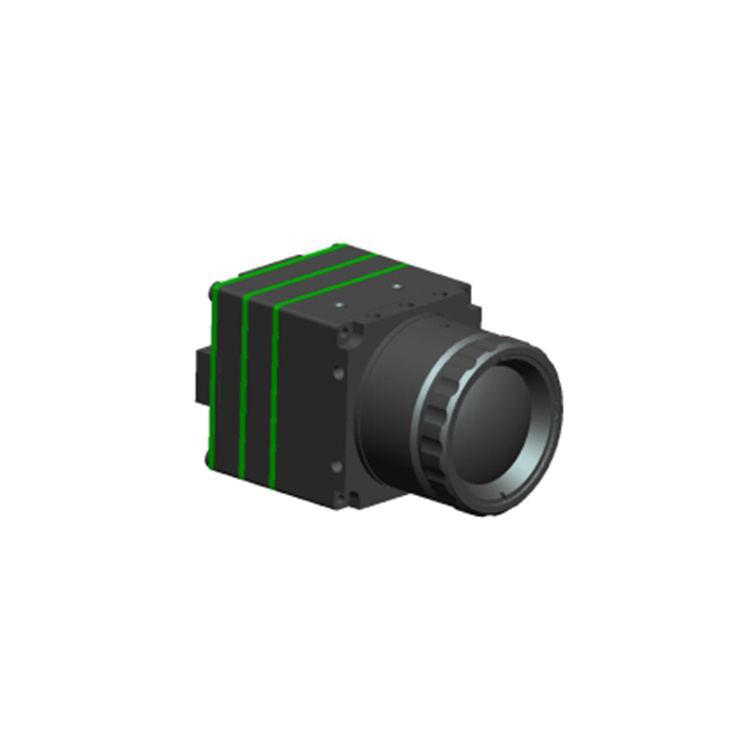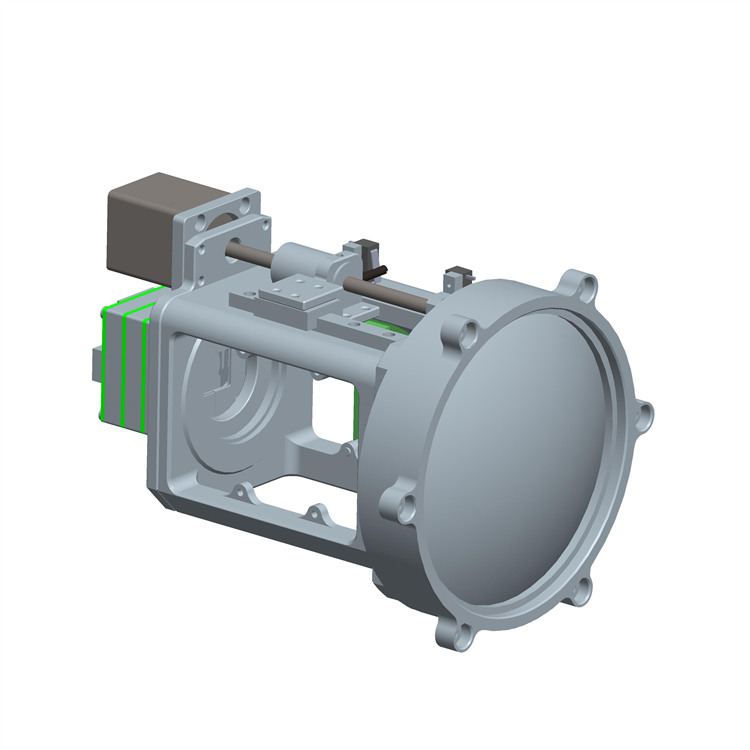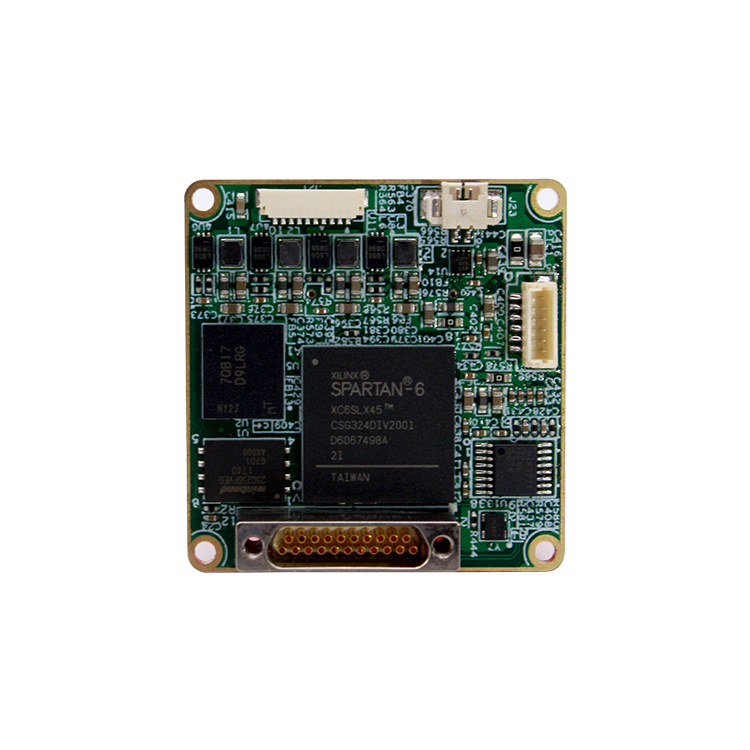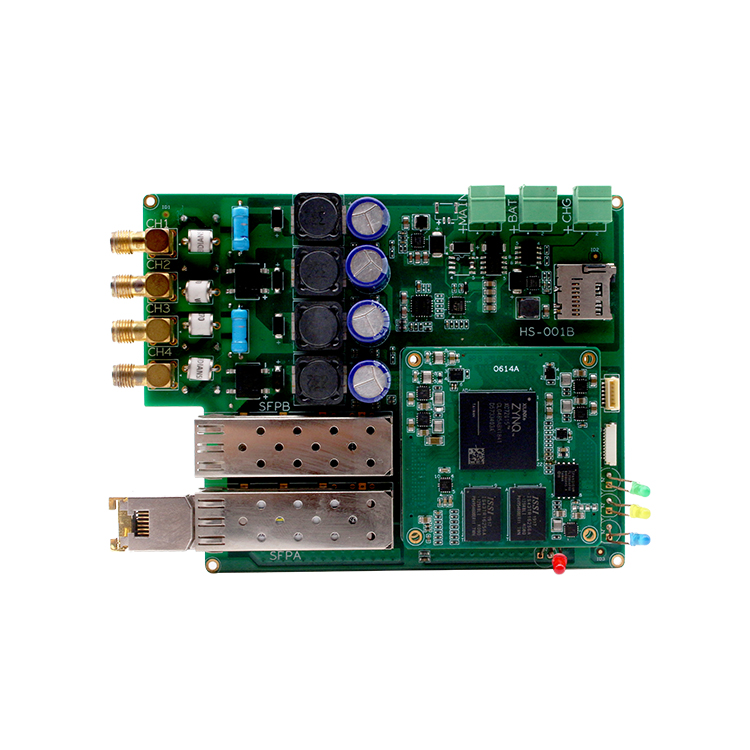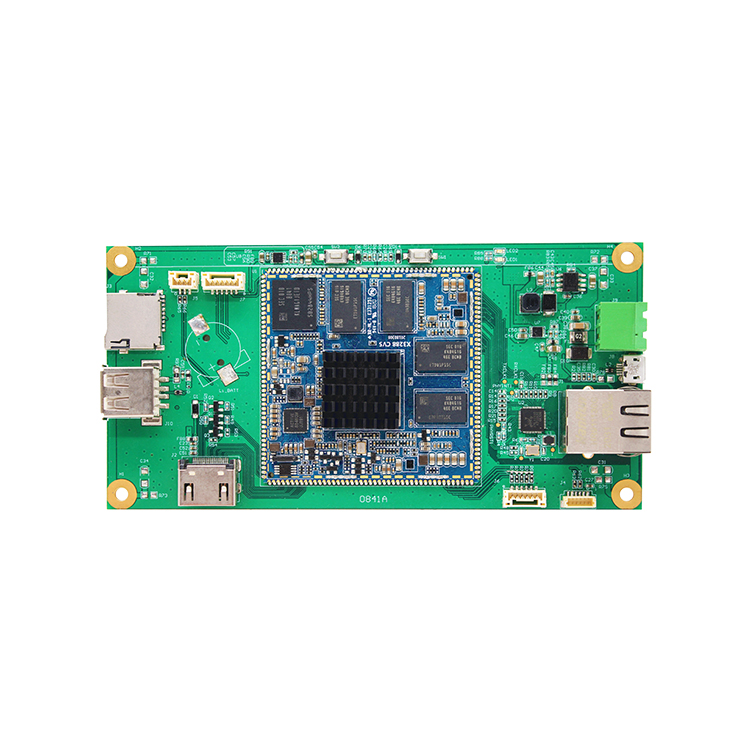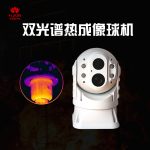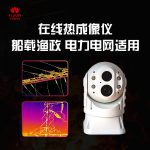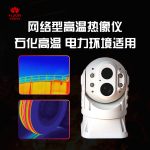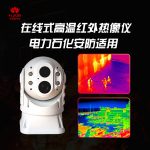| Infrared Thermography | Image Resolution | 640×480 |
| Sensor Size | 17um |
| Camera Lens | 30mm/F#1.0 |
| Thermal Sensitivity | <40mk@300K,f1.0 |
| Response Band | 8~14um |
| Frame Rate | 50HZ |
| Measuring Range | -20~200℃ |
| Palette | White Heat, Black Heat, Iron Red, Rainbow And Other Pseudo Colors Are Adjustable |
| Field Of View | 21°×15° |
| Function | Temperature abnormal alarm output |
| Visible Light Performance | Image Resolution | 1920×1080(PAL system) |
| Sensor Type | 1/2.8" Progressive Scan CMOS |
| Camera Lens | 30 times optical zoom, f=4.3-129mm |
| Horizontal Perspective | 65.1-2.34 degrees (wide-angle telescopic) |
| Minimum Object Distance | 10mm-1500mm (wide-angle telescopic) |
| Minimum illumination | Color: 0.05Lux, black and white: 0.01LUX, white light or infrared fill light on: 0Lux |
| Day Night Conversion Mode | ICR filter |
| Zoom Speed | About 3 seconds |
| Ball Machine Performance | PTZ Attitude Data | The horizontal and vertical angle data of the PTZ can be queried and set through the external 485 line or the network of the visible light movement |
| PTZ Communication Interface | Built in switch module, thermal imaging and visible light are output through a network cable |
| PTZ Command Control | The direction, angle, speed, preset position, cruise scanning and initial action of power on of the PTZ can be commanded and controlled through the software function interface |
| Preset | 256 Preset Points, Prefabrication Accuracy < 0.05 ° |
| Cruise Scan | 6, 16 Preset Points Can Be Set For Each, And The Preset Time Is Adjustable |
| Focus Speed Automatic Control | The Control Speed Is Automatically Adjusted According To The Length Of White Light Focal Length |
| Vertical Angle | -20 ° (looking down) ~ +90 (looking up) ° |
| Horizontal Angle | 360 ° continuous rotation, no monitoring blind area |
| Vertical Rotation Speed | Keying 100 ° /s, manual 0.5 ° ~ 80 ° /s |
| Horizontal Rotation Speed | Keying 100 ° /s, manual 0.5 ° ~ 80 ° /s |
| Auto MDIMDIX | 180 ° automatic turnover continuous monitoring in the vertical direction |
| Power On Action | You can set the initial action of power on of the ball machine (automatically go to the preset point No. 247 after power on) |
| Installation method | Support vertical and upside down installation (set No. 251 preset point for formal installation, and set No. 252 preset point for hoisting) |
| Network Processing Function | Data Interface | 100M Network Data |
| SD Card (built-in) | Support up to 128G |
| Video Processing | H. 264 video coding, supporting dual bitstreams and AVI format; Support 0.1M ~ 6Mpbs adjustable bitstream; Support adjustable frame rate of 1 ~ 30 frames / second |
| Image Output | Main code stream: 1920 × 1280,1280 × 720; Sub code stream: 640 × 360,352 × 288 |
| Network Protocol | SUPPORT ONVIF/RTSP/FTP/PPPOE/DHCP/DDNS/NTP/UPnP/TCP |
| Subtitle Overlay | Support channel name, date and time superposition |
| Business Functions | Support web configuration, real-time video transmission, front-end storage of motion detection and IO alarm linkage, playback / download of front-end storage, and central reminder and screen pop-up linkage after motion detection and IO alarm; Support MJPEG snapshot; Support unified client remote monitoring software, myeyee platform and other system applications; Provide complete SDK development kit (including java development kit) |
| General Specifications | Sphere Material | Aluminium Alloy |
| Appearance Requirements | The paint surface of the ball machine is flat and uniform, and the surface is smooth without paint falling off |
| Fill-in Light | White light, light key manual control, distinguish between low beam and high beam |
| Protective Lens | Germanium sheet for infrared window |
| Power Supply | DC12V power supply, no more than DC24V |
| Audio Frequency | Built in pickup, analog video cable to audio output (optional) |
| External Interface | Aviation connector, including: a 100m network cable with a length of 2500mm, which outputs visible light and infrared network video and is accessed with different IP addresses; Power line +485 line + analog video line (visible light or infrared or audio output, choose one from three), and the bottom outlet can be specially customized |
| Degree of Protection | IP67, TVS 3000V lightning protection, surge protection, surge protection, in line with EMC level IV standard |
| Operation Temperature | -40 ℃ ~ 65 ℃, humidity less than 90% |
| Physical Characteristics | Overall Dimension | 198*180*315 |
| Weight | ≤6Kg |
| Mounting Hole | 4- θ 5 through hole |
 HJKIR HomePage
HJKIR HomePage.jpg)










-1.jpg)