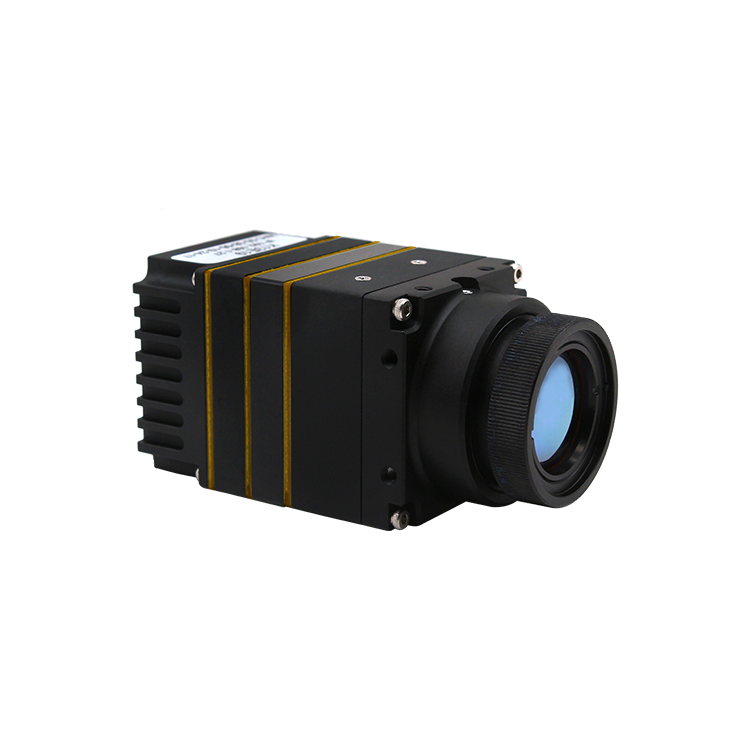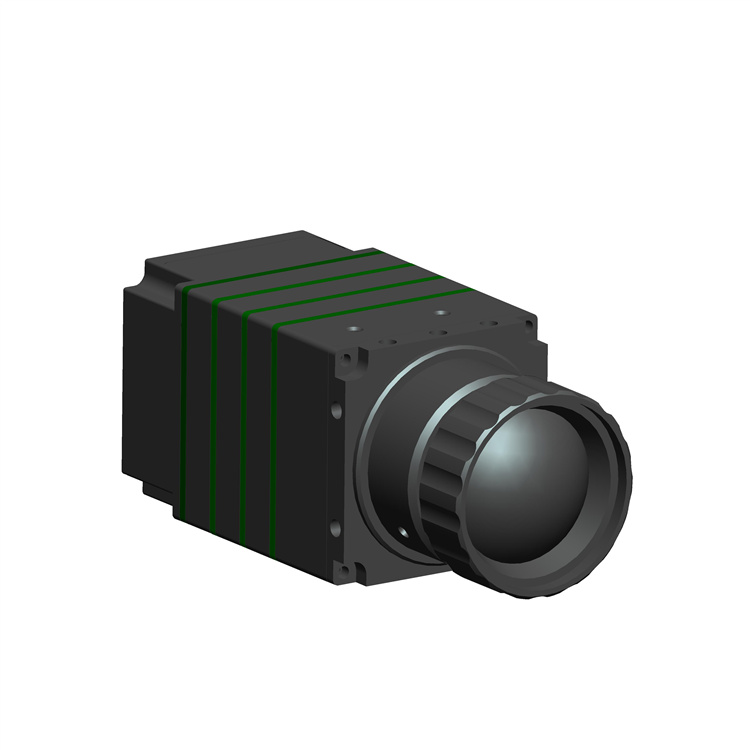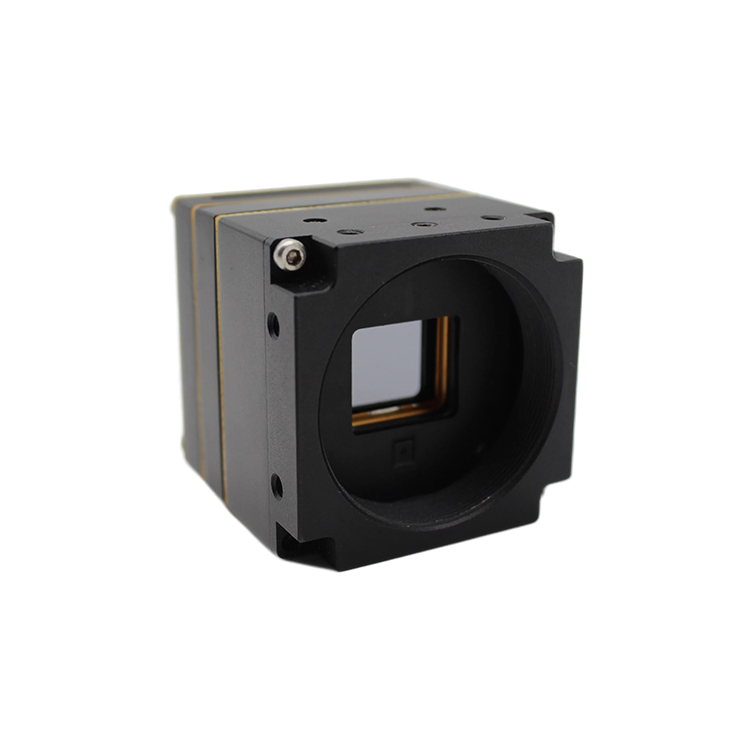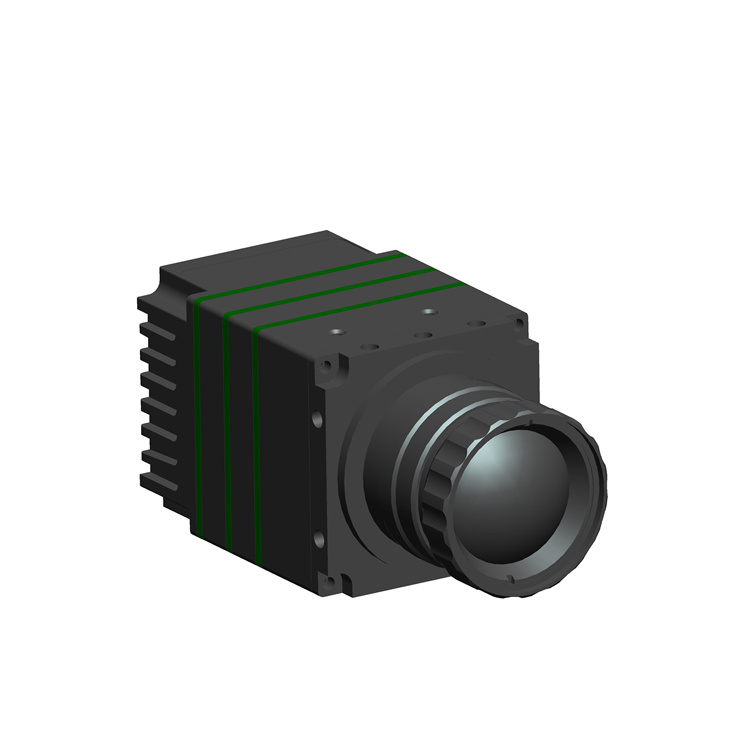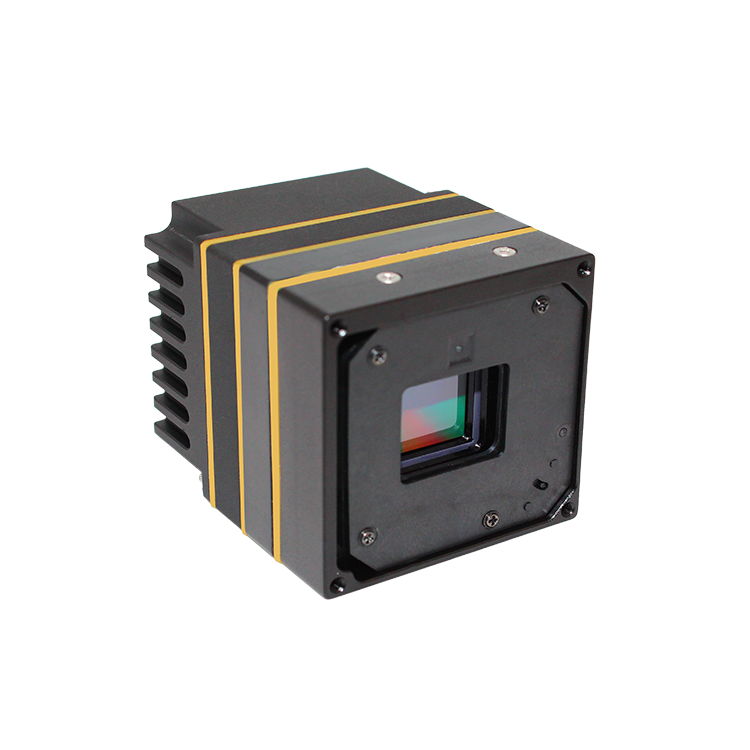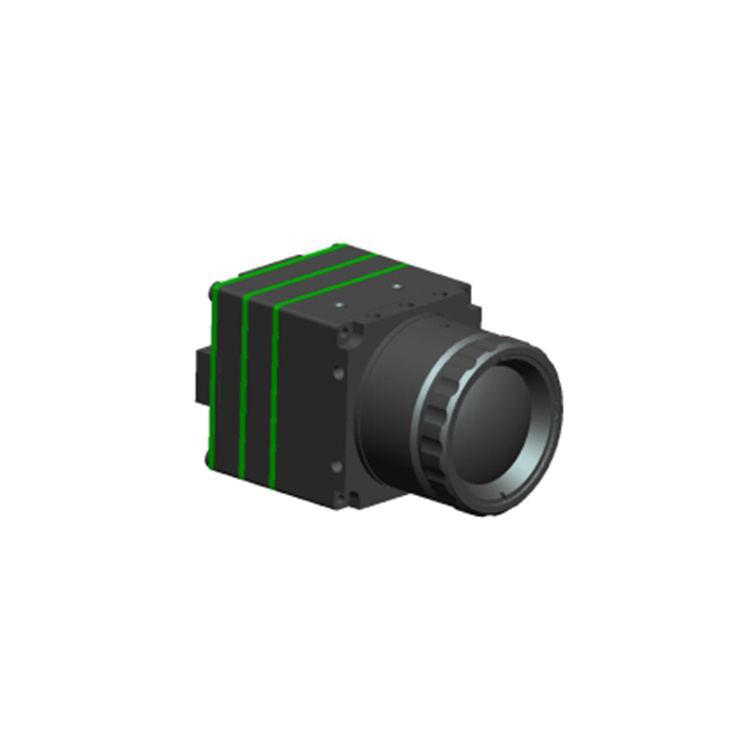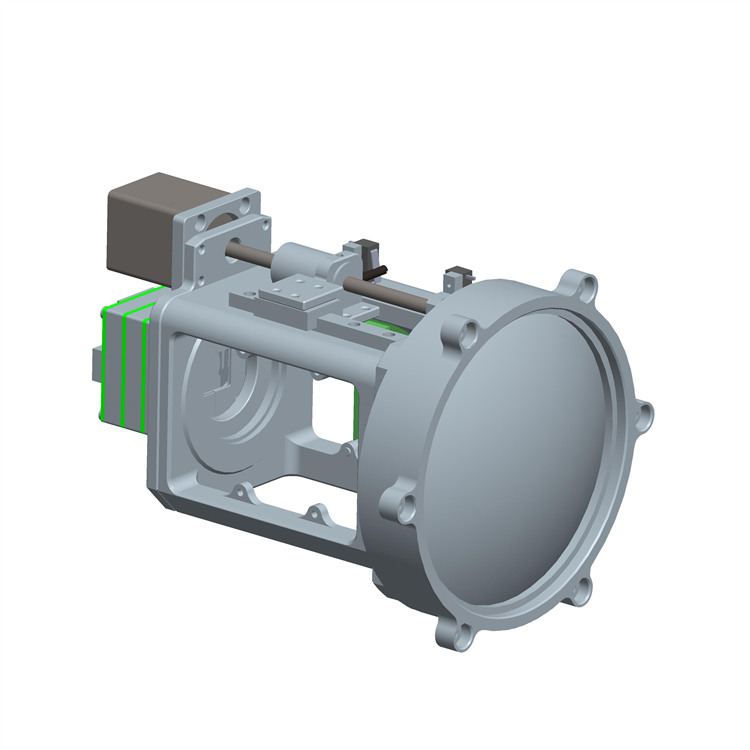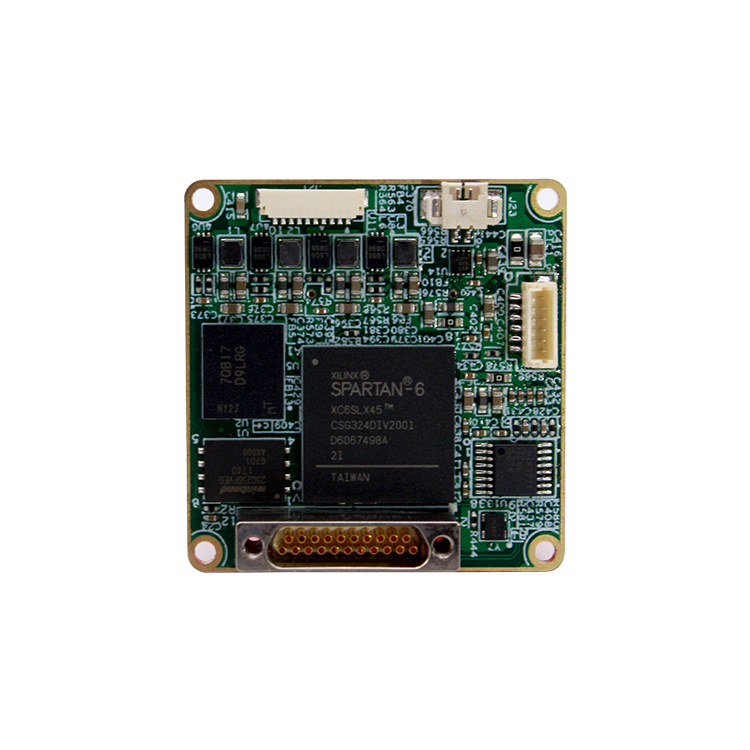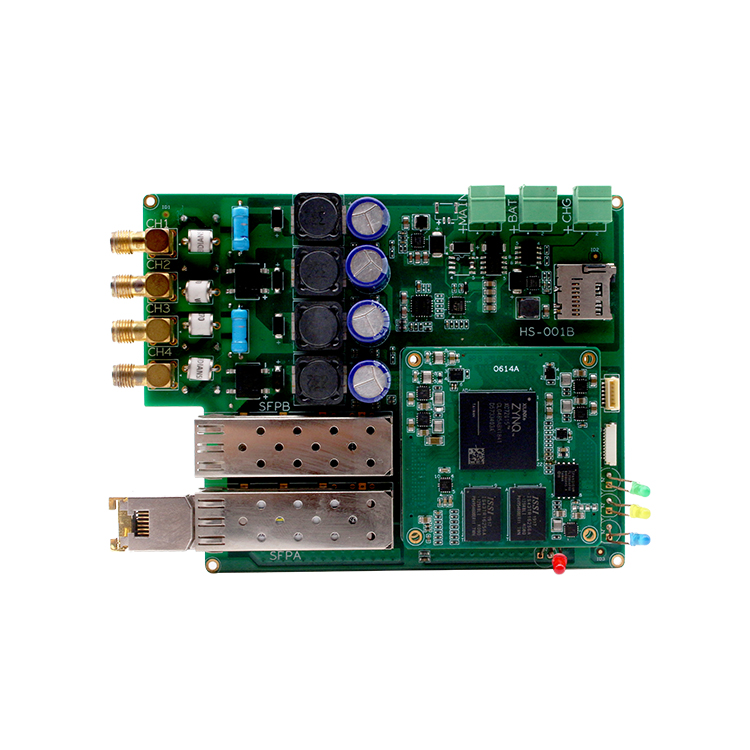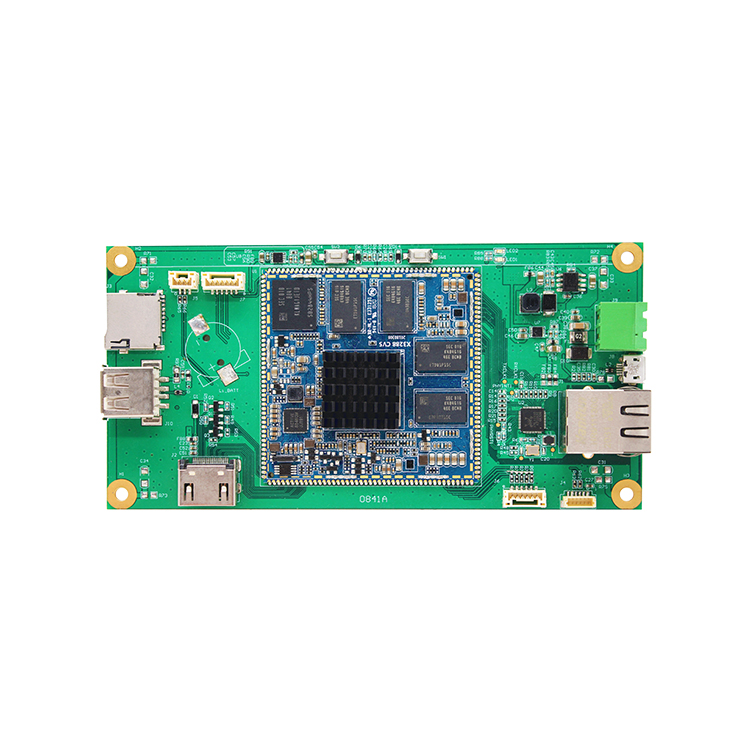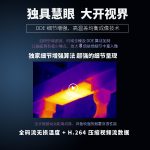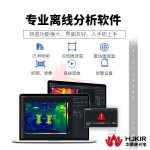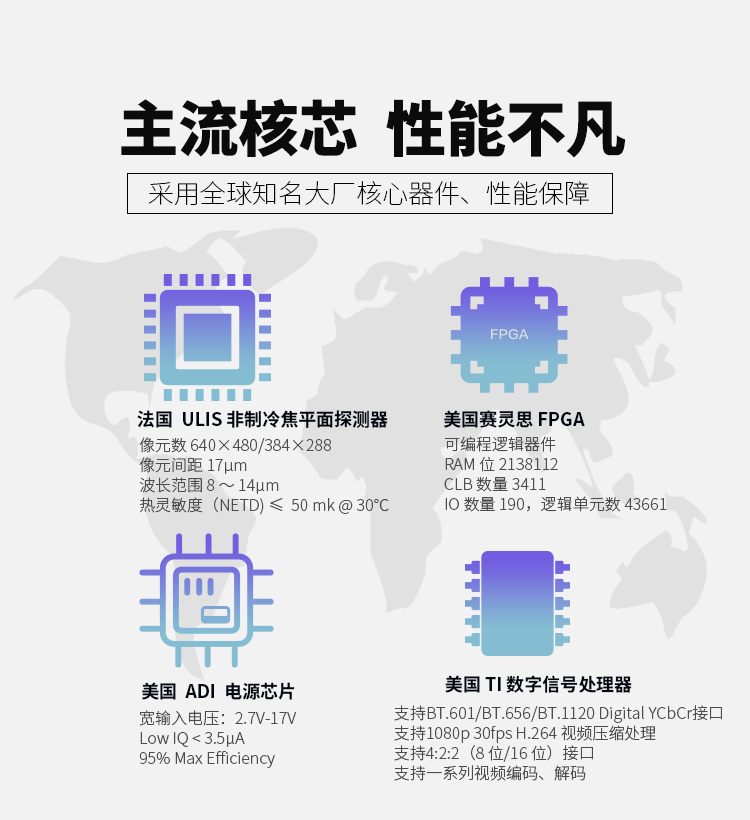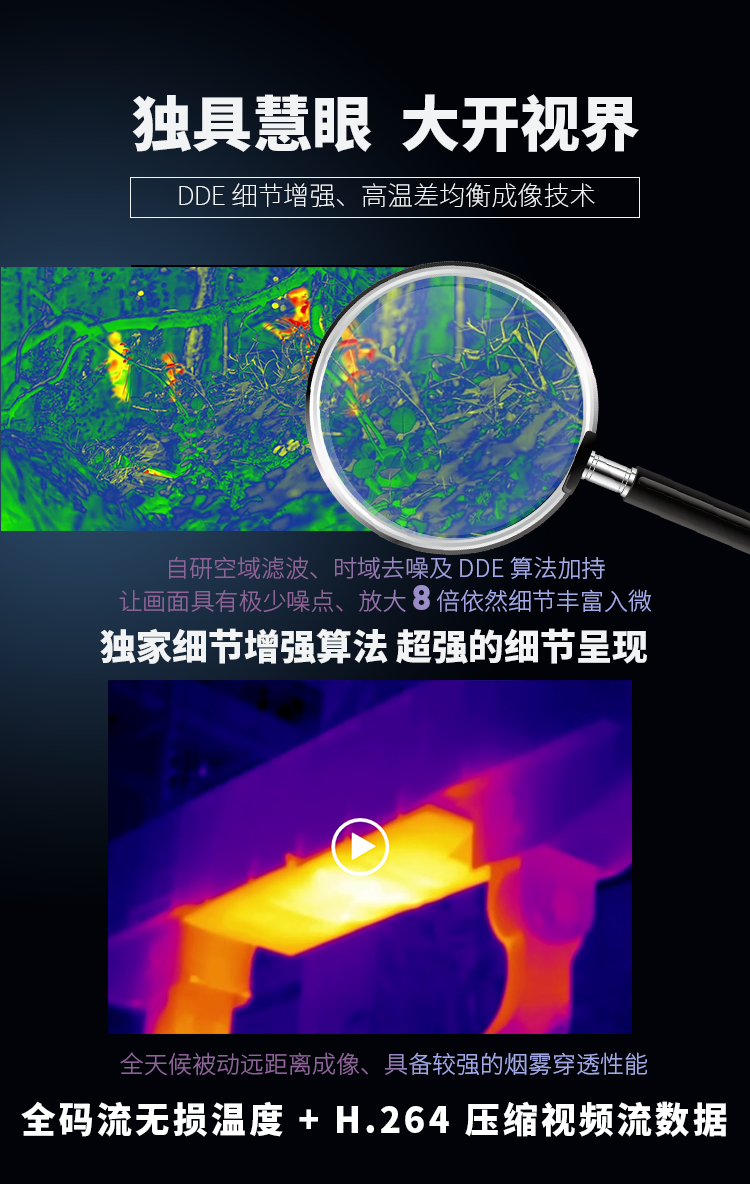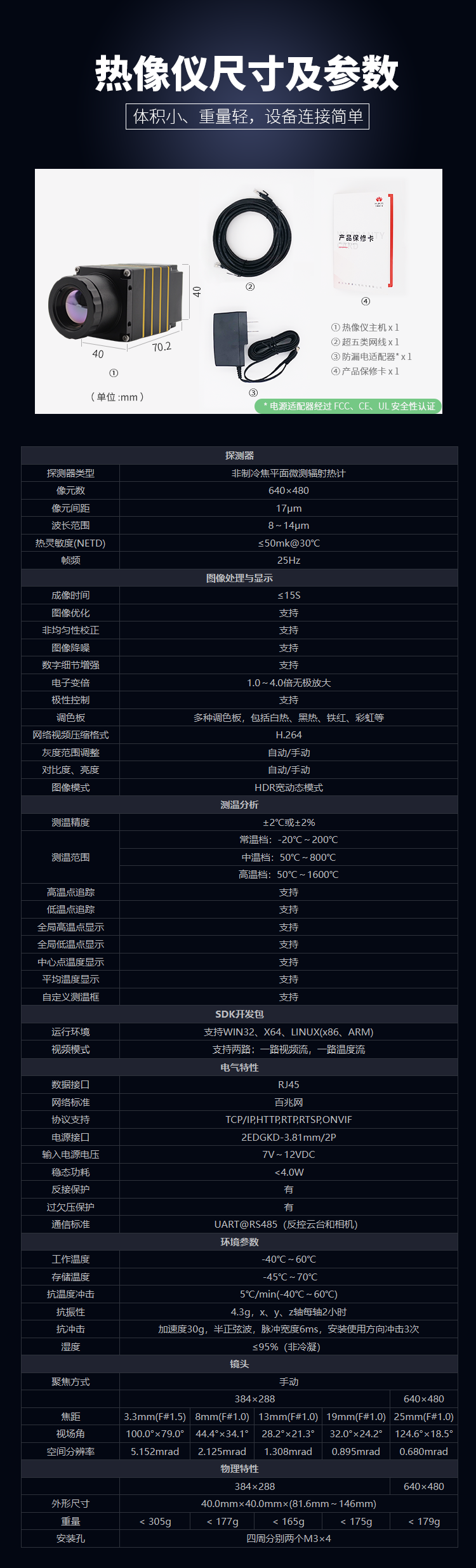| IR Detector |
| Detector Type | Uncooled Focal Plane Microbolometer |
| Resolution | 384×288 |
| Pixel Size | 17μm |
| Spectral Range | 8~14μm |
| Thermal Sensitivity (NETD) | ≤50mk@30℃ |
| Frame Rate | 25Hz |
| Image Processing And Display |
| Start-up Time | ≤15S |
| Image Optimization | Support |
| Nonuniformity Correction | Support |
| Noise Reduction | Support |
| Digital Detail Enhancement | Support |
| Electronic Magnification | 1.0 ~ 4.0 times stepless amplification |
| Polarity Control | Support |
| Palette | A variety of color palettes, including white heat, black heat, iron red, rainbow, etc |
| Network Video Compression Format | H.264 |
| Gray Scale Range Adjustment | Automatic / Manual |
| Contrast And Brightness | Automatic / Manual |
| Image Mode | HDR wide dynamic mode |
| OSD | Support |
| Temperature Measurement Analysis |
| Temperature Measurement Accuracy | ±2℃ or ±2% |
| Measuring Range | Normal Temperature Range: -20 ℃ ~ 200 ℃
Medium Temperature Range: 50 ℃ ~ 800 ℃
High Temperature Range: 50 ℃ ~ 1600 ℃ |
| High Temperature Point Tracking | Support |
| Low Temperature Point Tracking | Support |
| Global High Temperature Point Display | Support |
| Global Low Temperature Point Display | Support |
| Center Point Temperature Display | Support |
| Average Temperature Display | Support |
| Custom Temperature Measurement Box | Support |
| SDK development kit |
| Operating Environment | Support WIN32、X64、LINUX |
| Video Mode | Support two channels: one video stream and one temperature stream |
| Electrical Characteristics |
| Data Interface | RJ45 |
| Web Standard | 100M network |
| Protocol Support | TCP/IP,HTTP,RTP,RTSP,ONVIF |
| Power Interface | 2EDGKD-3.81mm/2P |
| Input Power Supply Voltage | 7V~12VDC |
| Steady State Power Consumption | <3.5W |
| Reverse Connection Protection | Have |
| Overvoltage And Undervoltage Protection | Have |
| Communication Standard | UART@RS485 (anti control platform and camera) |
| Environmental Parameters |
| Operation Temperature | -40℃~60℃ |
| Storage Temperature | -45℃~70℃ |
| Resistance To Temperature Shock | 5℃/min(-40℃~60℃) |
| Vibration Resistance | 4.3g, 2 hours for each axis of x, y and z axes |
| Shock Resistance | Acceleration 30g, Half Sine Wave, Pulse Width 6ms, Impact 3 Times In The Direction Of Installation And Use |
| Humidity | ≤ 95% (non condensing) |
| Camera Lens |
| Focal Length | 8mm(F#1.0) |
| Focus Mode | Manual |
| Field Of View | 44.4°×34.1°(horizontal field angle × Vertical field angle) |
| Spatial Resolution | 2.125mrad |
| Physical Characteristics |
| Overall Dimension | 40.0mm×40.0mm×81.6mm |
| Weight | <177g |
| Mounting Hole | Two M3×4 around |
 HJKIR HomePage
HJKIR HomePage.jpg)










-1.jpg)