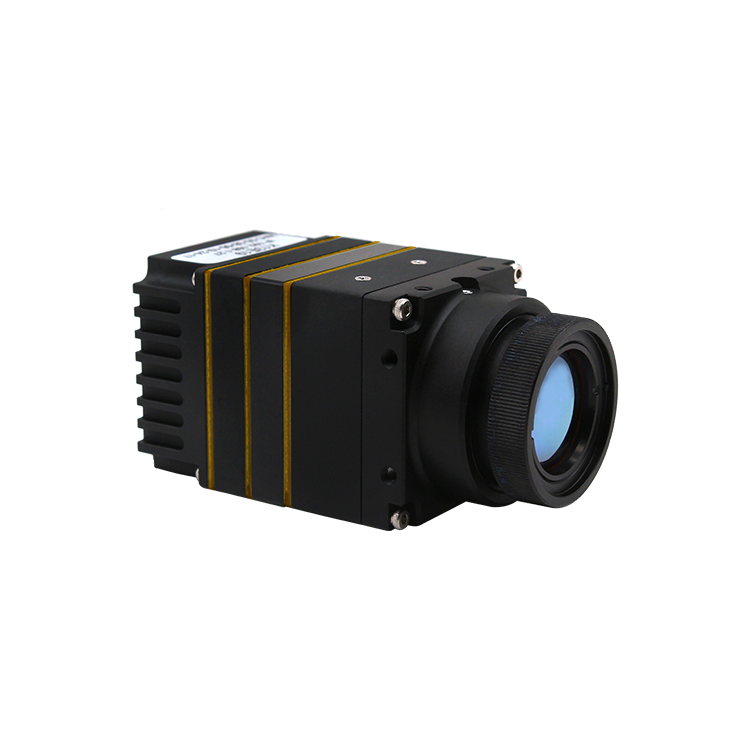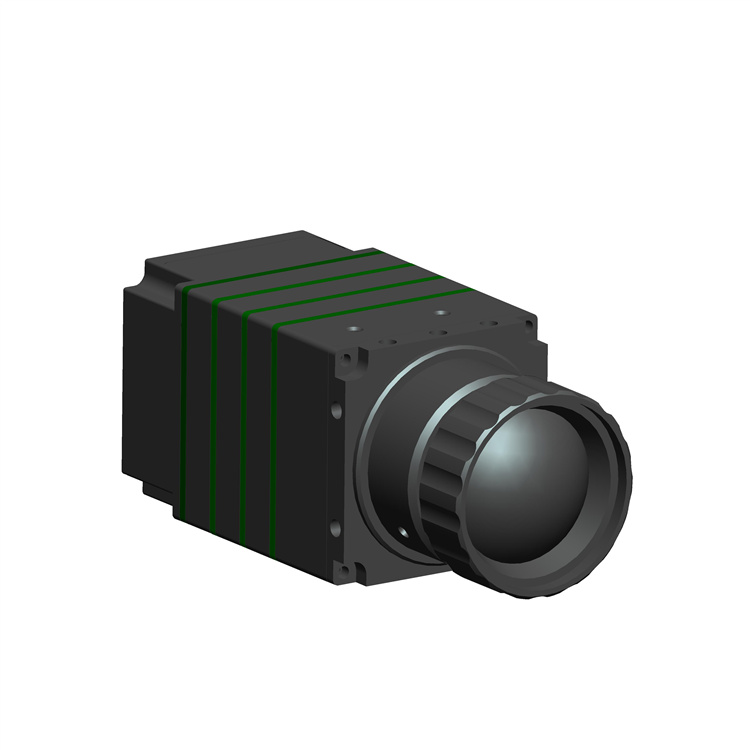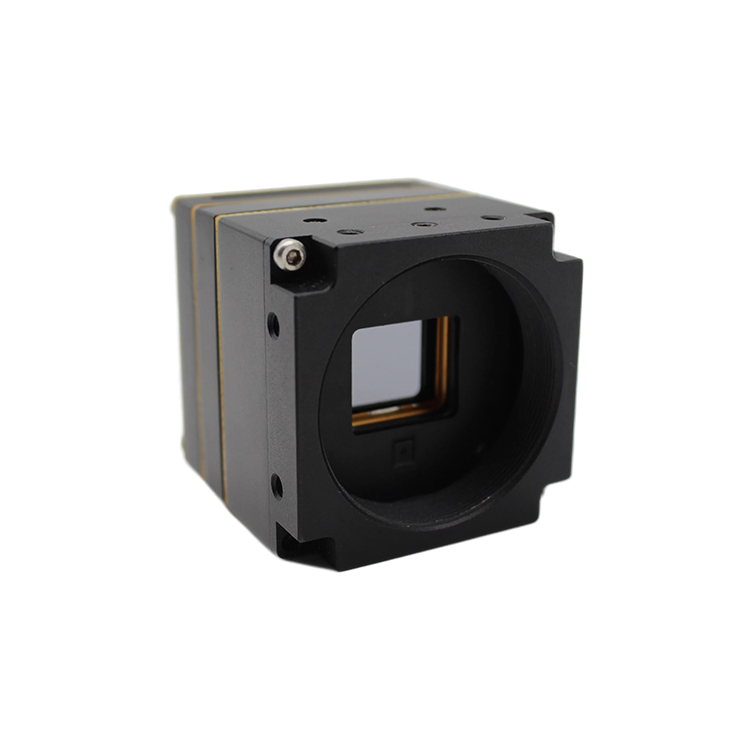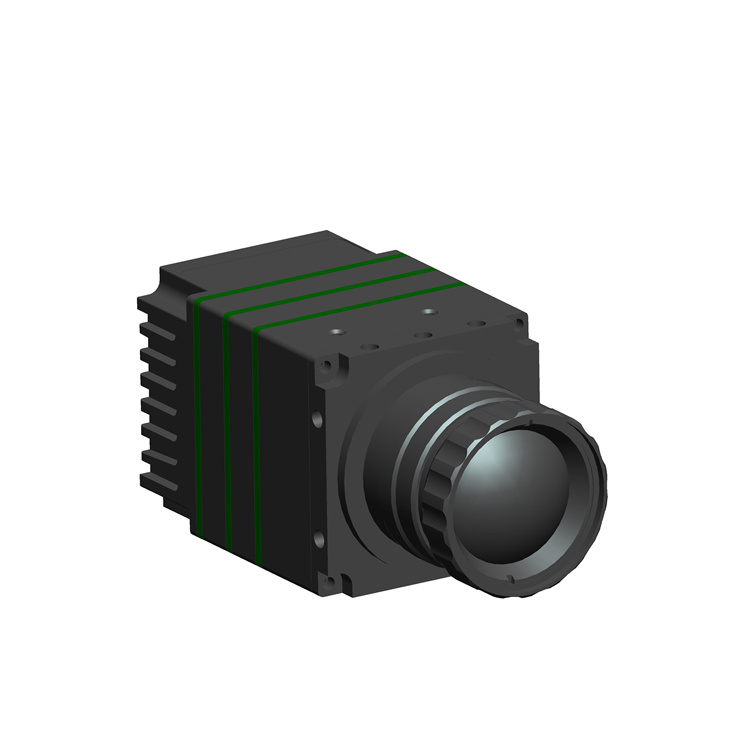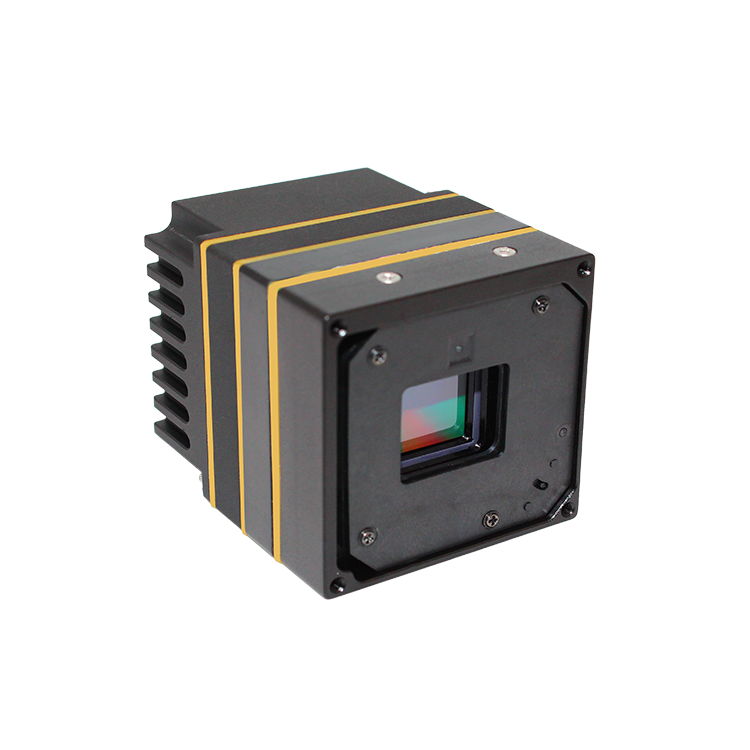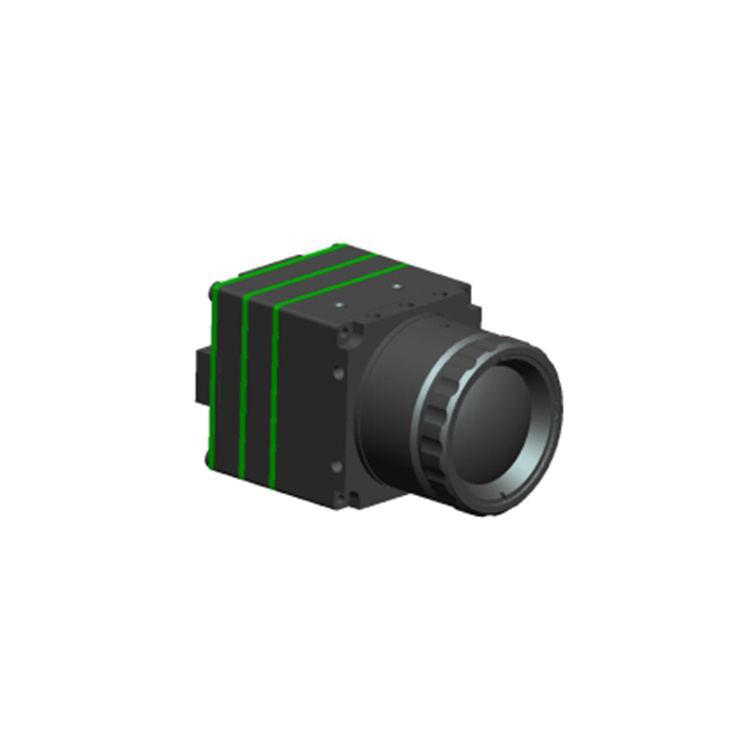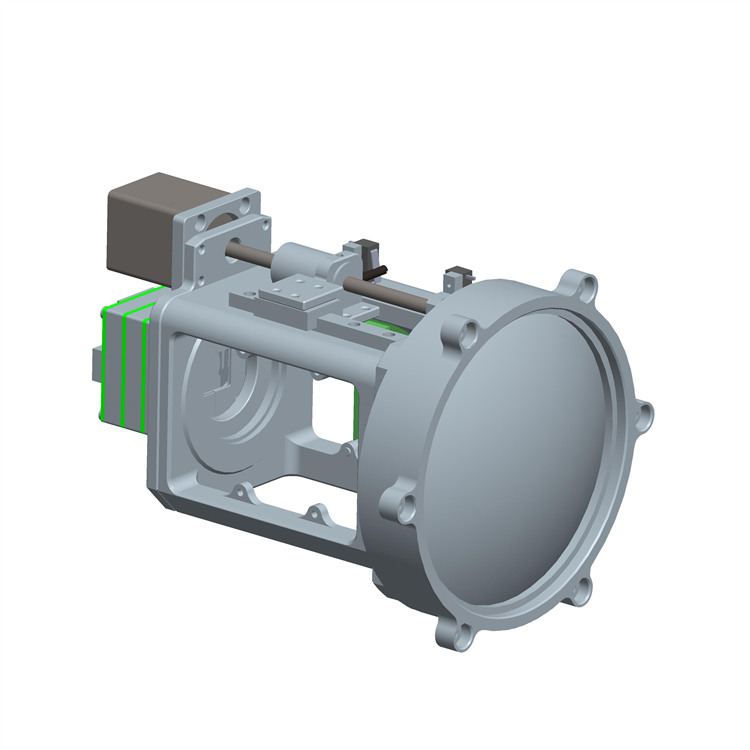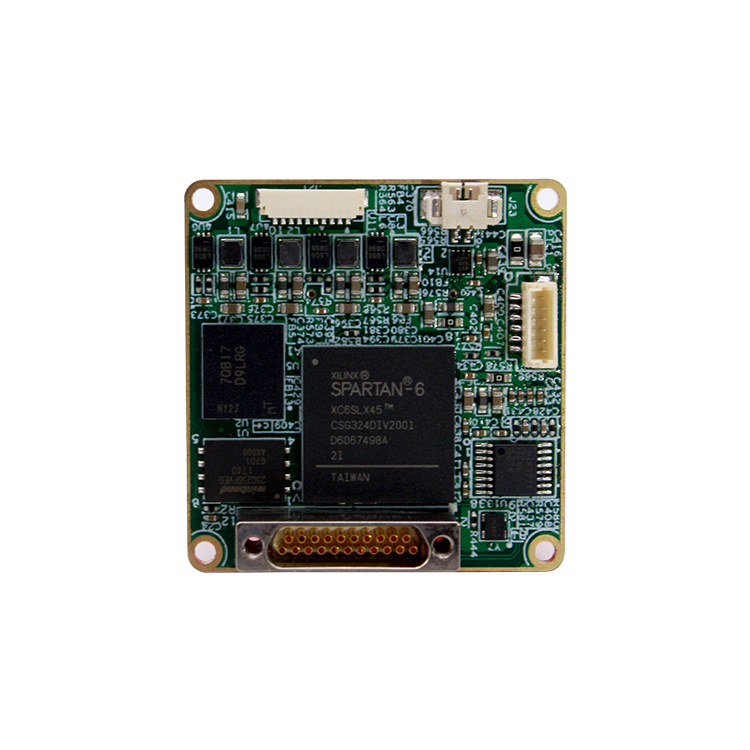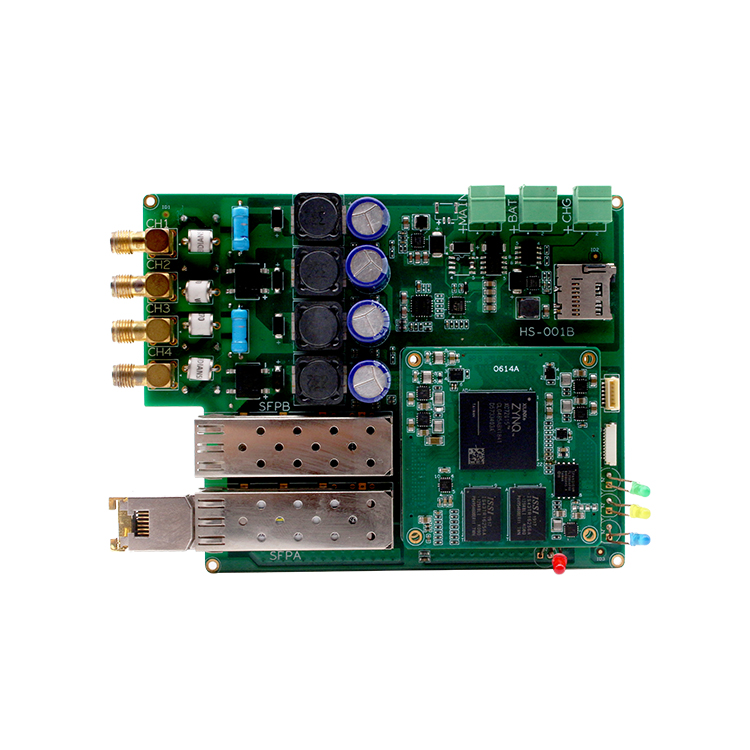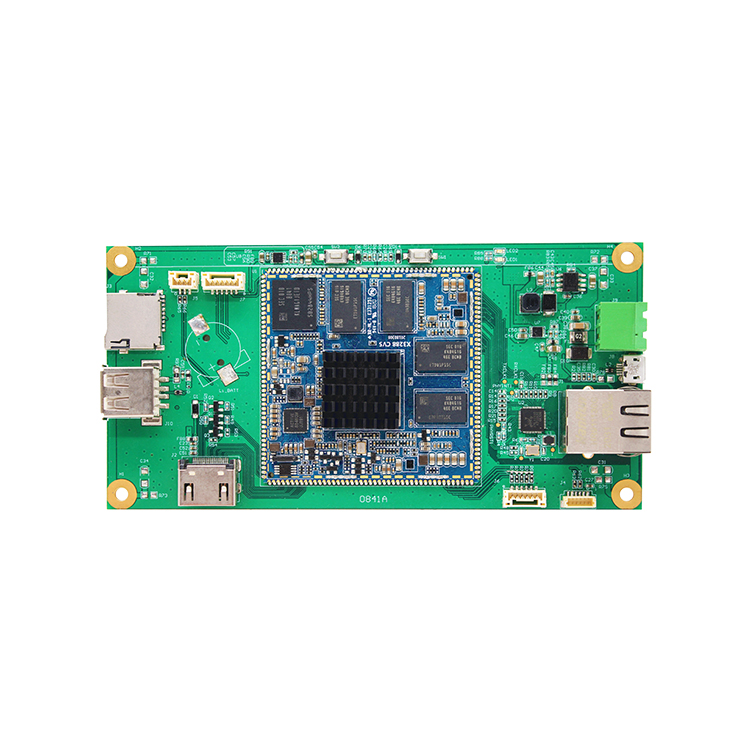K系列网络机芯、双光设备常见问题
Abnormal operation of upper computer
Possible causes:
- The necessary runtime library (EXE or credist_vs2013.x86.exe under the installation software directory) is missing
- The software does not support the operating system used (replace the operating system or computer)
The software cannot detect the camera IP address
Possible causes:
- The computer firewall blocks network transmission (turn off the firewall, or add the software to the firewall white list)
The software detects the IP address of the camera, but there is no image output or image jam
Possible causes:
- Insufficient bandwidth (check whether the camera network card is gigabit network. It is recommended to use gigabit network. The 100m network camera will automatically reduce the frame rate)
- Network card configuration problem (for 100Hz or 200Hz high frame rate cameras, you need to turn on the giant frame function of the network card)
- The computer local IP is not in the same network segment as the camera IP (modify the computer local link IP address, which is in the same network segment as the camera, and is not the same as the camera
- The software does not support the operating system used (replace the operating system or computer)
Large temperature measurement deviation
Possible causes:
- The use environment is beyond the scope of product use (use appropriate cooling measures)
- Temperature section mismatch (select the appropriate temperature section for temperature measurement)
The image flickers or there is a splash screen phenomenon
Possible causes:
- The power supply voltage or power does not meet the requirements of the camera (replace the power supply)
- Camera hardware failure (return to factory for maintenance)
N系列网络机芯常见问题:
Failed to add CAMERA IP address
Possible causes:
- The computer firewall blocks network transmission (turn off the firewall, or add the software to the firewall white list)
- The computer local IP is not in the same network segment as the camera IP (modify the computer local link IP address, which is in the same network segment as the camera, and is not the same as the camera
The software detects the IP address of the camera, but there is no image output or image jam
Possible causes:
- The computer configuration is too low (it is recommended to use more than 9 generation CPUs of i7 or more than 10 generation CPUs of i5)
- Camera failure (return to factory for maintenance)
Large temperature measurement deviation
Possible causes:
- The use environment is beyond the scope of product use (use appropriate cooling measures)
- Temperature section mismatch (select the appropriate temperature section for temperature measurement)
The image flickers or there is a splash screen phenomenon
Possible causes:
- The power supply voltage or power does not meet the requirements of the camera (replace the power supply)
- Camera hardware failure (return to factory for maintenance)
 HJKIR HomePage
HJKIR HomePage.jpg)










-1.jpg)